Sign in to Gmail
- Go to Gmail.com and type in your email and password.
- Click the Sign in button.
Access Settings
- Find the gear icon at the top right of your Gmail page.
- From the drop-down menu, select See all settings.

Begin the Import Process
- Click on the Accounts and Import tab among the options at the top.
- Then, select Import mail and contacts.
Input GMX Information
- Type your Yahoo! email into the text field and click Continue.
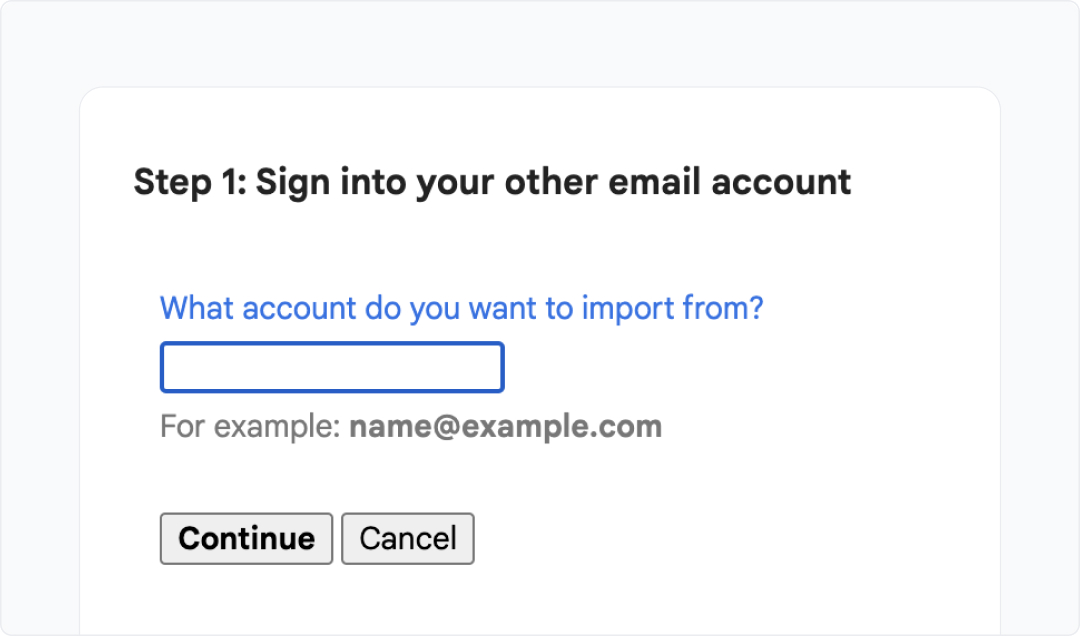
Authorize Gmail to Access GMX
- A pop-up window will appear asking for your permission to allow Gmail to access your Yahoo! account. Click Allow.
Check Your Emails
- After the import is finished, check your Gmail inbox to make sure all your emails have successfully been transferred.
Origin
GMX
Destination
Google
Powered by Shuttlecloud

This migration is powered by Shuttlecloud’s email migration API
Table of contents





